How to Solve iPhone 5S Display Problems?
One of the worst things that can happen to an iPhone or any other Smartphone is that its display becomes faulty, and this is mainly because without a proper working display you won’t be able to do anything on your phone, even you won’t be able to test different LCD screens. There are a good number of problems that a LCD can encounter, and it only has limited / no workaround methods in order to make it working.
In the following lines you will get to know about the set of different iPhone 5S display problems, reasons of those problems and hardware solution.
Problems
- Lines on Screen.
- Discoloration.
- Screen not powering ON / Black or blank display.
- White Display.
Reasons of Problems
- Phone might be water damaged.
- Phone has encountered any kind of physical damage.
- Loose contact between display screen and on-board connector.
- LCD screen is faulty.
- Dry soldering of the display connector.
Workaround
As it is the display problem, the only thing that you can do is to charge your phone for a few minutes and try to get the screen back of your phone, as sometimes iPhone 5S’s display give such type of problems due to low power or when phone is completely out of charge. Charge your phone for at least 30 minutes and then recheck.
Hardware Solution
- In case you are encountering lines on your display screen then the very first thing that you need to do is to disconnect and reconnect display strip and check, as sometimes this is also able to get the job done right. We do this procedure of disconnection and re-connection because sometimes display connector contact comes loosely in touch with the on-board connector, hence forming lines on display or discoloration. Besides that, you can also try this method for other iPhone 5S display problems, as for many people this solution has found to be effective.
- If the above step doesn’t work then it is always recommended that you should check with any other working LCD screen so that you may know whether the problem is in your LCD screen or phone’s motherboard.
- If any other good LCD is also giving you the same problems then it means that the problem is in your phone not in the LCD screen.
- As till now you know that the problem is not in your LCD screen, but in your phone then all you have to do is to re-solder on-board connector pins and check.
- If it still fails then gently heat surrounding components and check.





.png)






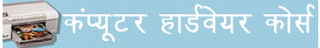














No comments:
Post a Comment